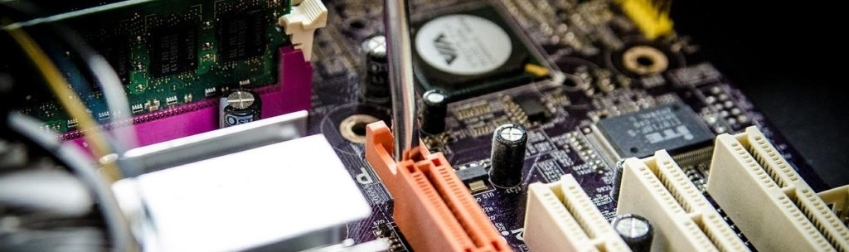So you have a solid backup and disaster recovery solution in place. You’re investing over $1,000 each month in this service, you’ve tested it, and you’re confident that your business would recover quickly and seamlessly in the event of a catastrophe.
But if a disaster really were to strike… how much are you going to have to pay to get back up and running?
This is a question that commonly comes into play when our clients are working to craft their business continuity plans. It’s a pretty involved hypothetical scenario, but it’s one that you won’t regret being prepared for should “worst case” become reality.
Below we’ll work through all of the different pieces associated with disaster recovery, along with what it will actually cost your organization from start to finish.
What are the different elements of disaster recovery?
If a disaster were to strike your office, what would the recovery scenario actually look like? There are several different elements to consider, all of which have their associated costs. (Keep in mind: for this article, we’ll assume that the affected organization has a robust backup and disaster recovery solution in place.)
- Virtualization. Following your disaster, the first step will be to use your backup solution for what it was made for—virtualizing your (now destroyed) servers in an off-site datacenter. Generally you will have a one-time virtualization fee for each of your servers, along with an hourly fee (sometimes following a “free period” of 30 days or so to allow for you to start getting settled in a new space).
- ISP Setup. Before you can begin recreating your IT environment, your first step is to establish an Internet connection at your new space. From here, you can begin rebuilding your IT infrastructure.
- Network Setup. This is your firewall, your switches, your Wireless Access Points, your UPS, and any other network hardware that is critical to your IT systems. You will need to purchase the hardware and have it configured and installed.
- New Peripherals. Your printers, copiers, fax machines, and so on will also need to be replaced and reconnected to your network.
- New Computers. You’ll need all new computers and laptops that are set up with profiles for each and every one of your employees. If some of your folks had their laptops at home, you’re off the hook for a few new machines.
- New Servers. This is the point where your data is brought back in-house and placed on new servers that you’ve purchased.
- Network Configuration. What software do you need? What backup and disaster recovery solution are you reinstating? What other finishing touches will you need to get your network back to full operating
What is the average price range for disaster recovery?
As you can see, you’re looking at your fair share of both labor and hardware investments in the aftermath of a disaster. So what kind of figure can you expect to see when all is said and done?
The cost of disaster recovery will of course vary depending upon the size of your organization and the level of disaster you have experienced. To help set a clear benchmark, we’ll use a hypothetical scenario:
Company Profile:
- 60 people
- 60 workstations (desktops)
- 2 servers
- 1 NAS for backup
- 1 firewall
- 3 switches
- 4 Wireless Access Points
- 2 UPSs
- 10 printers
Disaster Scenario: The company’s entire office is destroyed by a flood.
Approximate Hardware Investment: $120,000
Approximate Labor Investment: $45,000 (about 275 hours)
As you can see, this is no small investment. But, when compared to the cost of losing your company’s entire knowledgebase (which you absolutely would if not for a proper BDR solution), a price tag like that is much easier to stomach. Plus, most companies will have insurance coverage for almost any level of disaster—so this won’t be completely out-of-pocket.
The most important piece to this puzzle is that you have a thorough business continuity plan in place, and that you test your backups regularly to make sure that your solution is functioning as it should.
From there, your “worst case” won’t actually be the worst case at all.