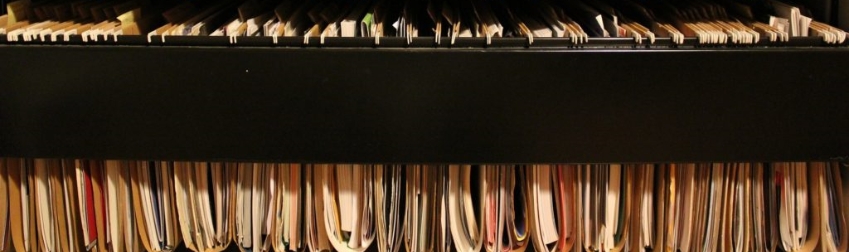File backup has become commoditized. Plain and simple. There are too many solutions out there to possibly name or count, and at a glance they all look to be basically the exact same solution, just under a different name.
With so many options out there, how are you to know which solutions are truly up to snuff?
After 24 years in the IT services industry, our company has had plenty of opportunity to use, research, and support many of the solutions that are out there. We’ve seen the costs and benefits first-hand, and we’ve become rather partial to a select few of the services on the market.
Below we’ll walk through the key considerations for file backup solutions, along with our recommendations for the best options for your organization.
What to consider when choosing a file backup solution
When you’re investigating file backup options, here are the key elements to consider as you compare:
- Tolerance. This is absolutely key with any sort of backup solution. What is your tolerance for lost data? One week? One hour? Your answer to this question will set the groundwork for which sort of solution makes the most sense for your organization.
- Destination. Do you want to back up to the cloud? Just locally, such as to an external hard drive? Both? Keep in mind that cloud backup will require a certain amount of available bandwidth (depending upon your total data quantity).
- Limitations. Are there restrictions as far as total storage, individual file size, or Internet bandwidth? Does the solution allow for versioning (keeping track of file edits)? Does it only take snapshots?
- Controls. Can you schedule backups? Can you attach a USB and back those files up as well? Can you select what files you want to back up, as opposed to backing up every file on your machine?
- Security. If your data is going off-site, will it be encrypted? Can you opt for two-factor authentication to access your files?
- Support. If you run into trouble with your solution, what are your support options? Is it email only? 24/7, or only during business hours? Will it cost you extra to get the help you need?
- Cost. Cloud-based file backup solutions generally have a per-Gigabyte fee, though some are offered at a flat per person rate. If you’re only worried about local backup, you can generally get away with the one-time cost for two external hard drives (one as a backup in case your primary drive goes bad), along with an ongoing software subscription fee.
Some of the best file backup solutions for business
With the above factors in mind, here are a few solutions that are a good fit for many organizations out there:
- Backup Exec. This is one of your more “traditional” (non-cloud) backup solutions from Symantec. It has been around for a long time, and has an extensive list of agents for backing up the most common business applications.
- Carbonite. Carbonite provides cloud-based server and workstation backup, and also offers an on-site appliance to provide disaster recovery capabilities. This solution and Backup Exec are the only two on this list that are able to back up Microsoft Exchange services.
- CrashPlan. Subscribe to CrashPlan’s cloud backup and you’ll get local and off-site backup capabilities, along with mobile access to the online backup (without storage restrictions).
- OneDrive. This is Microsoft’s cloud storage, which comes bundled with its Office 365 solution. This will give you a free allotment of storage to start, but you’ll have to pay for additional storage.
- BackBlaze. You can get unlimited cloud backup from BackBlaze for a flat per person rate. Whenever you’re connected to the Internet, this solution will sync your data to off-site datacenters.
Besides the solutions listed, you might also check with your IT resource to see if they offer any sort of comparable, proprietary solution that would make sense for your organization.
A good way to work through your selection process is to create a matrix that very clearly sets forth your needs in terms of the considerations we listed above. Work through a few different solutions, and see how they perform against these parameters.
Wherever possible, have the provider run a demonstration to show you how the solution functions in reality, not just on paper. For the cloud-based options, see if they’ll allow you to test a backup and restore for a large file to see how long it would take with your current Internet connection.
As you work through these solutions, keep in mind that file backup is NOT synonymous with disaster recovery—the solutions in this article are fantastic for file restores, but not always ideal for full-scale server restores.
So take your time as you define your risk tolerance and as you work through your organization’s specific needs. The safety of your data is nothing to take lightly, after all.